Data Recovery for iPhone is an easy-to-use and powerful application, which helps to recover data lost or deleted from your iOS device like iPhone, iPad or iPod Touch. It can recover up to 12 file types from your device directly or iTunes backup files in a few seconds.
In wrong cases, such as jailbreak, iOS software update, deleting information from your iPhone by mistake etc., your data is gone. Fortunately, Fireebok Data Recovery for iPhone enables you to restore the information without any issues.

Key Features: Download
1. Directly Recover Data from iOS Devices
- Deleted files are stored in device’s database until they are overwritten with new content.
- Directly recover deleted files like text messages without backup from iPhone, iPad or iPod touch.
2. Restore Data from iTunes Backup Files
- Automatically load available iTunes backup files and allow you to select which one you'd like to scan.
- Effectively retrieve lost data due to jailbreak, device damage, restoring to factory settings etc.
3. Recover up to 12 Files for All iDevices
- Supported file types: SMS, contacts, photos, videos, notes, call history, reminders, social media and more.
- Supported devices: iPhone 3GS, iPhone 4, iPhone 4S, iPhone 5, iPad 1/2, the new iPad, iPad 4 and iPod touch 4.
4. Browse Lost Data without Backup Intuitively
- Differing from the data have been backed up, the deleted files are marked as yellow.
- Check “Only display deleted files” to view lost data without backup.
5. User Friendly: Preview & Selective Recovery
- Offer a convenient means of previewing your lost files before you decide to recover it.
- Allow you to pick and choose which specific files within the backup you'd like to recover.
In wrong cases, such as jailbreak, iOS software update, deleting information from your iPhone by mistake etc., your data is gone. Fortunately, Fireebok Data Recovery for iPhone enables you to restore the information without any issues.

Key Features: Download
1. Directly Recover Data from iOS Devices
- Deleted files are stored in device’s database until they are overwritten with new content.
- Directly recover deleted files like text messages without backup from iPhone, iPad or iPod touch.
2. Restore Data from iTunes Backup Files
- Automatically load available iTunes backup files and allow you to select which one you'd like to scan.
- Effectively retrieve lost data due to jailbreak, device damage, restoring to factory settings etc.
3. Recover up to 12 Files for All iDevices
- Supported file types: SMS, contacts, photos, videos, notes, call history, reminders, social media and more.
- Supported devices: iPhone 3GS, iPhone 4, iPhone 4S, iPhone 5, iPad 1/2, the new iPad, iPad 4 and iPod touch 4.
4. Browse Lost Data without Backup Intuitively
- Differing from the data have been backed up, the deleted files are marked as yellow.
- Check “Only display deleted files” to view lost data without backup.
5. User Friendly: Preview & Selective Recovery
- Offer a convenient means of previewing your lost files before you decide to recover it.
- Allow you to pick and choose which specific files within the backup you'd like to recover.

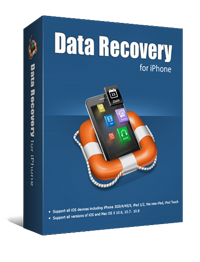
No comments:
Post a Comment