3herosoft PDF to Text Converter for Mac
3herosoft PDF to Text Converter for Mac is a standalone program which can extract Text from PDF documents without assistance of any third-party program, such as Adobe Acrobat or Adobe Reader. It will provide you a direct way to convert PDF to text files. Then you could edit the content with the Notepad or Microsoft Office conveniently.
With 3herosoft PDF to Text Converter for Mac, users can all the original text, layout, tables, etc. with be preserved, therefore there is no need for you to be worried about the quality loss. More conveniently and easier, 3herosoft PDF to Text Converter for Mac allows you to convert only the needed pages to text by setting the page range.
*Extract Text from Adobe PDF documents
*Retain the original text, layout, tables as the previous PDF
*Support batch conversion and partial conversion for saving time.
Key Features
- Convert PDF to Text on mac with excellent quality
3herosoft PDF to Text Converter for Mac can extract Text from PDF accurately with the original text, layout, tables, images, etc. preserved. - Page range selection
You are flexible to specify a page range and convert only the needed pages to Text, in this way, the conversion time will be greatly shortened. - Batch conversion for saving time
To save more time, you are free to convert multiple PDF files simultaneously, and 3herosoft PDF to Text Converter for Mac will also ensure you fast processing speed. - Preview before PDF to Text conversion
You can preview the file effect in the view panel page by page, and choose which pages you want to convert.
Main Function
- Extract Text from PDF on macConvert PDF to Text on mac OS X, so you can edit and reuse your PDF content.
- No require of third-party program for assistance
3herosoft PDF to Text Converter for Mac is able to convert PDF to Text Converter independently without requiring any other program or plugin for assistance. - Support source PDF of any language
Multi-language PDF files are supported by 3herosoft PDF to Text Converter for Mac, the input files can be English, Turkish, Thai, Latin, Korean, Greek, Cyrillic, Arabic, Japanese, and Chinese.
3herosoft PDF to Image Converter for Mac
If you want to extract an image from PDF or save the PDF as images for backup. 3herosoft PDF to Image Converter for Mac will be excellent to convert PDF files to lots of images files in high quality, such as convert PDF to JPG, PDF to GIF, PDF to TIFF, PNG, BMP, PCX, TGA and so on.
3herosoft PDF to Image Converter for Mac is also an easy-to-use Mac PDF image extractor, created specifically for Mac OS user to extract images from Adobe PDF files and then convert the extracted images to popular image formats includes TIFF, JPG, PNG, GIF and BMP.
Before you convert the PDF to Images files, 3herosoft PDF to Image Converter for Mac also helps you to choose the page range to select all pages, current page and your self-defined pages. All your PDF pages can be viewed on the preview window. Free download this best PDF to Image Converter and get image files with different formats, and view PDF files as image slide on your Mac computer.
Key Features
- Convert PDF to Images
Converter supports all common format images including JPEG, TIFF, BMP, GIF, PNG, EMF and various others. PDF To Image is an advanced converter to generate high resolution images or multi frame Tiff images. - Instantly transforms PDF to Images
PDF To Image Converter accurately converts various PDF documents to distinct images swiftly in few steps. PDF to Image application switches number of single or multi-page PDF files in distinguished format images. - Transforms password protected PDF to Images
Converter is ideal tool to convert password protected PDF documents having multiple pages to specific format images such as jpeg or other images along with defined settings.
Main Functions
- The PDF to Image conversion page options
At times you need to convert only selected pages of your document. In this scenario, you don’t need to convert the complete document. 3herosoft PDF to Image Converter for Mac allows partial document conversion. Specify the pages or page range for conversion and the tool will convert the document accordingly. - Versatile, accommodating PDF to Image conversion
3herosoft PDF to Image Converter for Mac can convert PDFs generated through any application into Image. This makes this tool quite versatile. - Support preview before conversion
Users can choose to preview the input files before conversion. - Multiple languages
Support multiple languages including English, Chinese.
3herosoft PDF to Html Converter for Mac
3herosoft PDF to HTML Converter for Mac is one powerful and practical PDF solution program that specially designed by our technicists to help Mac users to convert PDF files to HTML web pages for easily making the PDF documents visible and fully searchable on Web. This PDF to HTML converter for Mac will convert PDF to the NET 2.0 standard HTML files and you doesn't need third PDF software to view such as Adobe Reader or Acrobat.
This PDF to HTML Converter for Mac is an excellent PDF converter program and make it preserve the original initial formatting, bookmarks, images, vector graphics, fonts, alphabet characters and hyperlink, even automatically links page numbers to all extracted pages after PDF conversion.
3herosoft PDF to HTML Converter for Mac also sets necessary details for PDF converting, you can set some parameter to customize your PDF converting modes such as converting all PDF files, current page or scope pages. And it can keep high quality of converted HTML files same as the original PDF. Free download this PDF to HTML converter for Mac and get HTML files fast and quickly.
Key Features
- Convert PDF to HTML files
3herosoft PDF to Html Converter for Mac allows you to easily convert PDF files to HTML files on PC, you can edit and reuse the PDF files for building website or HTML captured directly. - Do not need Adobe software support
3herosoft PDF to Html Converter for Mac is a standalone program for PDF to Html. It does not need Adobe Acrobat or other third-party controls support. - Quality in converting PDF to HTML
PDF to HTML Converter retains the original layout of text, columns, tables, graphics and even hyperlinks of PDF files after conversion. You don't have to retype or reformat the converted pages
Main Functions
- The PDF to Html conversion page options
At times you need to convert only selected pages of your document. In this scenario, you don’t need to convert the complete document. 3herosoft PDF to Html Converter for Mac allows partial document conversion. Specify the pages or page range for conversion and the tool will convert the document accordingly. - Versatile, accommodating PDF to Html conversion
3herosoft PDF to Html Converter for Mac can convert PDFs generated through any application into Html. This makes this tool quite versatile. - Support preview before conversion
Users can choose to preview the input files before conversion. - Multiple languages
Support multiple languages including English, Chinese.
3herosoft PDF to EPUB Converter for Mac
Compare to PDF format, ePub will be well compatible with a wides range of eBooks readers. For iPad, it can perfectly support ePub eBooks, for iBooks application uses the ePub format. 3herosoft PDF to ePub Converter for Mac is an intuitive and powerful PDF solution program, which enables you to read ePub from PDF files on mobile readers in a breeze. After convert PDF to ePub, Mac users can transfer ePub ebooks to iPad/iPad 2/new iPad/iPhone/iPod touch, Sony Reader, Barnes@Noble nook, Hanlin eReader, etc. for fantastic reading experience.
As the best customer-oriented PDF to ePub for Mac , Mac PDF to EPUB Converter provides powerful setting functions such as converting several PDF documents at one time, customize the output page to be converted, specify output folder, personalize the EPUB eBook, etc. PDF to ePub for Mac can retain the original text, layouts, images, and hyperlinks in the output EPUB eBooks. PDF to ePub Converter for Mac tool provides 2 options to customize the output EPUB eBooks.
3herosoft PDF to ePub Converter for Mac also allow you to customize detailed info for ePub books, such as crop and trim PDF page for output certain images, modify books Name, Description, Category, Cover, etc. Free download this Mac PDF to ePub Converter and get ePub files from PDF, and you can transfer ePub into mobile reader to enjoy the books wherever you go!
Key Features
- Convert PDF to EPUB files
3herosoft PDF to EPUB Converter for Mac allows you to easily convert PDF files to EPUB files, so you can view them on any eBook readers compatible with EPUB. - Do not need Adobe software support
3herosoft PDF to EPUB Converter for Mac is a standalone program for PDF to EPUB. It does not need Adobe Acrobat or other third-party controls support. - Optional Conversion Mode
3herosoft PDF to EPUB Converter for Mac can convert PDF pages with text or picture mode to EPUB. - High speed PDF to EPUB conversion
Multithreading and batch conversion provide super fast PDF to EPUB conversion speed due to multi-core CPU support. Faster than any other PDF to EPUB conversion software.
Main Functions
- The PDF to EPUB conversion page options
At times you need to convert only selected pages of your document. In this scenario, you don’t need to convert the complete document. 3herosoft PDF to EPUB Converter for Mac allows partial document conversion. Specify the pages or page range for conversion and the tool will convert the document accordingly. - Versatile, accommodating PDF to EPUB conversion
3herosoft PDF to EPUB Converter for Mac can convert PDFs generated through any application into EPUB. This makes this tool quite versatile. - Support preview before conversion
Users can choose to preview the input files before conversion. - Multiple languages
Support multiple languages including English, Chinese.












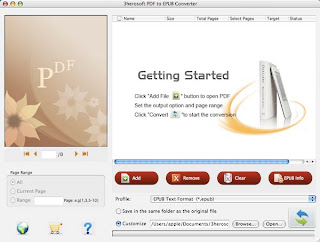



Hi,
ReplyDeleteI just wanted to take a minute to tell you that you have a great site! 3herosoft PDF to text converter for Mac is especially designed to convert PDF file to plain text. It extracts the PDF file's text and strips out any logos, fonts and graphics. You can preview the file effect on the view panel page by page, and choose which pages you want to convert. Thanks for all your hard work and the info you give.
Access Control
Thank for the comment!
DeleteTUTSoft - Maintains over 45.000 software titles that are tested, rated, reviewed and ready to download! http://tutsoft.com
Hello! Your article contain some good information on PDF to Text Converter for Mac.In this blog it is clearly mentioned How To Convert Fonts in PDF to text. Thanks for sharing such a nice and wonderful blog.
ReplyDelete