Icon Maker
Icon Maker Software - Features 1.Icon Maker is a small and easy-to-use all-in-one icon utility for icon making, editing, changing, extracting, searching, and exploring. 2.With Icon Maker, you may edit your own professional icons easily and quickly with the built-in editor. 3.Icon Maker allows you editing a transparent or opaque icon. 3.The sizes may be 16 X 16, 32 X 32, 48 X 48, 64 X 64 or custom it as you like. 4.Supports 16x16 and 32x32 Full Transparency True Color Icons. 5.Icon Maker has most of the basic image editor type settings: pen, fill, eclipse, rect, text, selections, etc.'But also includes gradient rectangles and gradient eclipses. Also has mild support for custom brushes and my own type of plugins. 6.Drag and Drop is supported as well is bmp, gif or jpeg to icon conversion. 7.Icon Maker Can also load language packs for our non-english reading friends. 8.Included is the Main Project, some sample Plugins Projects, some custom brush files, a read me file about custom brushes and a read me concerning the language packs (with two example packs: one for english and the other for spanish). 9.Some subsets of the Main Project include dynamically loading custom language packs, winconnect (a custom activex for communication through different windows) and hard coding icons (not using savepicture via Visual Basic). 10.Blues, blur, Brighten, lighten, soften, darken, Color Swap (BRG, GBR, GRB, RGB) , lighten, Plaid, Diffuse, emboss, Glass, and more. 11.Support sizes 16 X 16, 32 X 32, 48 X 48, 64 X 64, and user custom 12.Windows Me/2000/2003/2007/ XP, Vista Compatible 13.Fast, small and easy-to-use 14.Filters functions allow you processing the icon with special effects such as Blues, blur, Brighten, lighten, soften, darken, Color Swap (BRG, GBR, GRB, RGB) , lighten, Plaid, Diffuse, emboss, Glass, and more. 15.license key for life time 16.Money Back Guarantee 17.Fully functional less than 5 days trial period
------------------------------------------------------------------------------------------------------------------------------
Icons
Icons (More than 30,000 best icons)
High quality professional royalty-free stock icons for your software, website, GUI design, presentations or other purpose.Our icons are the best way to improve the look of your products with minimum graphic design experience. All our icons are professional looking, sharp and colorful. In addition, we provide friendly, responsive and free support to everyone using our icons. High Quality Royalty-Free icons for Windows, Mac and Linux, Offers .ico, .png, .gif, .bmp, .icns various icons format. Search Icon Size [pixels] [16 x 16] ,[24 x 24] ,[28 x 28] ,[32 x 32] ,[48 x 48] ,[64 x 64] ,[72 x 72], [128 x 128] ,[255 x 255], [256 x 256] ,[400x400] ,[512 x 512]
Icons (More than 30,000 best icons)
------------------------------------------------------------------------------------------------------------------------------
Picture Paint CS5
Picture Paint CS5
Picture Paint is specifically designed to enable users to create their own diagrams, images and scenes. This Picture Paint Software puts together a lot of the things. Picture Paint - pictures paint (painting) software download at picture-paint.com Picture paint + Pictures paint + Pictures Painting + Picture Painting + Picture Paints + Paint a Picture Pictures Paint The rather complicated set of buttons along the top is again set up to give quick access to frequently used functions. Hovering over almost every single button and item shows a tool tip text. Picture Paint - pictures paint (painting) software download at picture-paint.com
Picture Paint CS5
Icon Maker Software - Features 1.Icon Maker is a small and easy-to-use all-in-one icon utility for icon making, editing, changing, extracting, searching, and exploring. 2.With Icon Maker, you may edit your own professional icons easily and quickly with the built-in editor. 3.Icon Maker allows you editing a transparent or opaque icon. 3.The sizes may be 16 X 16, 32 X 32, 48 X 48, 64 X 64 or custom it as you like. 4.Supports 16x16 and 32x32 Full Transparency True Color Icons. 5.Icon Maker has most of the basic image editor type settings: pen, fill, eclipse, rect, text, selections, etc.'But also includes gradient rectangles and gradient eclipses. Also has mild support for custom brushes and my own type of plugins. 6.Drag and Drop is supported as well is bmp, gif or jpeg to icon conversion. 7.Icon Maker Can also load language packs for our non-english reading friends. 8.Included is the Main Project, some sample Plugins Projects, some custom brush files, a read me file about custom brushes and a read me concerning the language packs (with two example packs: one for english and the other for spanish). 9.Some subsets of the Main Project include dynamically loading custom language packs, winconnect (a custom activex for communication through different windows) and hard coding icons (not using savepicture via Visual Basic). 10.Blues, blur, Brighten, lighten, soften, darken, Color Swap (BRG, GBR, GRB, RGB) , lighten, Plaid, Diffuse, emboss, Glass, and more. 11.Support sizes 16 X 16, 32 X 32, 48 X 48, 64 X 64, and user custom 12.Windows Me/2000/2003/2007/ XP, Vista Compatible 13.Fast, small and easy-to-use 14.Filters functions allow you processing the icon with special effects such as Blues, blur, Brighten, lighten, soften, darken, Color Swap (BRG, GBR, GRB, RGB) , lighten, Plaid, Diffuse, emboss, Glass, and more. 15.license key for life time 16.Money Back Guarantee 17.Fully functional less than 5 days trial period
Icons
Icons (More than 30,000 best icons)
High quality professional royalty-free stock icons for your software, website, GUI design, presentations or other purpose.Our icons are the best way to improve the look of your products with minimum graphic design experience. All our icons are professional looking, sharp and colorful. In addition, we provide friendly, responsive and free support to everyone using our icons. High Quality Royalty-Free icons for Windows, Mac and Linux, Offers .ico, .png, .gif, .bmp, .icns various icons format. Search Icon Size [pixels] [16 x 16] ,[24 x 24] ,[28 x 28] ,[32 x 32] ,[48 x 48] ,[64 x 64] ,[72 x 72], [128 x 128] ,[255 x 255], [256 x 256] ,[400x400] ,[512 x 512]
Business & Finance icons
Computer & Electronic icons
Culture & Traditional icons
Festival & Gifts icons
Office & File icons
Traveling & Vehicle icons
Web & Network icons
------------------------------------------------------------------------------------------------------------------------------
Picture Paint CS5
Picture Paint is specifically designed to enable users to create their own diagrams, images and scenes. This Picture Paint Software puts together a lot of the things. Picture Paint - pictures paint (painting) software download at picture-paint.com Picture paint + Pictures paint + Pictures Painting + Picture Painting + Picture Paints + Paint a Picture Pictures Paint The rather complicated set of buttons along the top is again set up to give quick access to frequently used functions. Hovering over almost every single button and item shows a tool tip text. Picture Paint - pictures paint (painting) software download at picture-paint.com
Picture Paint CS5
Art & Entertainment icons





















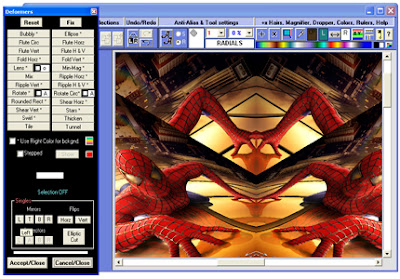
No comments:
Post a Comment